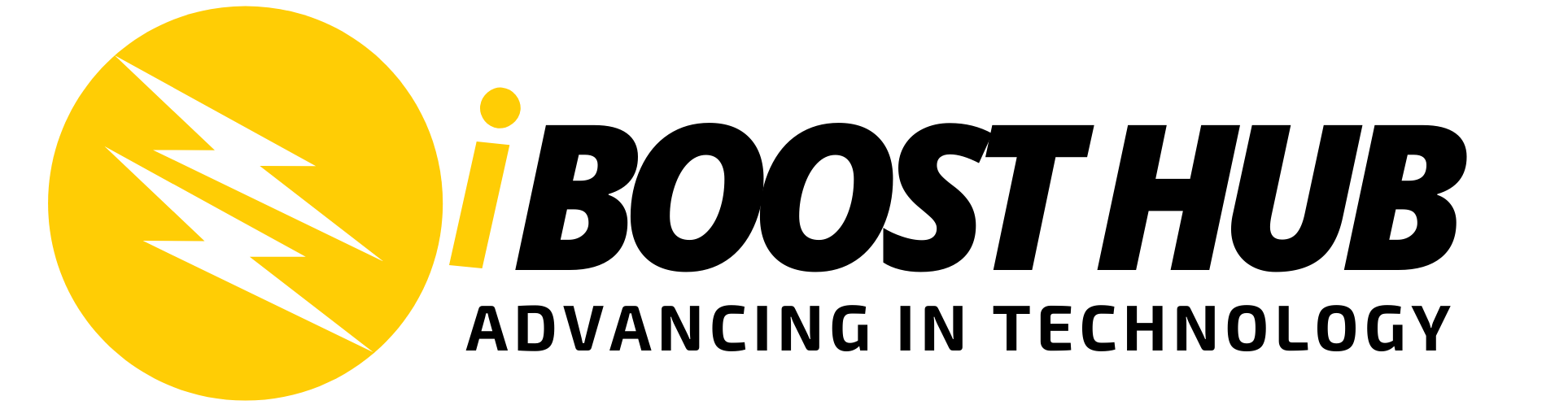Cookies are used by nearly every website and are essential to the web as we know it. Website cookies are little pieces of data that websites you visit keep on your computer. They are frequently used to keep track of your preferences, shopping carts, and other information in order to improve your online experience. Cookies assist websites in remembering your preferences, keeping you logged in, and providing customised information. As with most things in life, website cookies have a negative side. In this blog post, we’ll be diving into the less well-known aspects of website cookies and what you can do to protect your online privacy.
Understanding Website Cookies
Cookies are little text files that websites you visit keep on your device. They keep facts like your preferences, surfing history, and other information. Websites can then utilize this information to provide a more tailored experience. They contain information about your preferences, such as the items you have added to your shopping cart, and help the website remember who you are. Cookies are used by websites to provide a better user experience and to keep track of your activity on the site.
The Dark Side of Website Cookies
Cookies may be useful, but they can also be used to monitor your online activity. Advertisers and data brokers can use the information contained in cookies to construct profiles based on your interests, purchasing history, and other information. This data can then be used to give you tailored advertisements or sold to other parties or even hack your systems.
Cyber attackers will attempt to steal your cookies because they can utilize the information they contain to gain additional personal information about you and make money off of it.
For instance, the cybercriminal group known as the Lapsus$ Group made news in March 2022 when they successfully breached Vodafone Portugal‘s systems by utilizing a variant of the InfoStealer malware. The variant used browser information and cookies to access employee credentials and bypass two-factor authentication. It is thought that the Lapsus$ Group used the same technique on NVIDIA‘s systems to get certificates and employee information, as well as screenshots of source code.
You must take precautions to safeguard yourself against the ongoing threat of cookie theft. Now you know why you should never let cybercriminals get their hands on your cookies.
Scenarios: How Cookies Can Impact Your Privacy
Consider the cases below: We take a look at simple scenarios to understand how website cookies work in everyday life. You view a pair of shoes on a website that sells clothing. The next time you log onto Facebook, an advertisement for the same pair of shoes from the same website greets you. This is due to the fact that the website utilized a cookie to track your behavior, and then shared that information with Facebook. This is only one example of the influence that cookies can have on your online privacy.

Shopping online: Let’s say you’re shoe shopping online and you locate the perfect pair, but then you decide to leave them in your shopping cart and forget about them. The next time you go online, you start to notice adverts for that specific pair of shoes on every website you go to. This is the power of cookies at work. Retailers use cookies to monitor your internet activity and deliver relevant advertisements to you.

Social media: You’ve been using Facebook for years to share details about your private life with friends and family. Your profile is public. Have you ever considered who has access to your information, though? Even when you are not using the website, the social media juggernaut employs cookies to monitor your online activities.
Websites for banking: You utilize your online banking to pay bills and check your account balance. However, what would happen if someone broke into your computer and gained access to your private data? Banks keep track of your login information using cookies, which makes it simpler for hackers to steal your data if they manage to access your computer. Additionally, attackers can use stolen cookie data to impersonate the victim and execute additional attacks, such as spreading malware or sending phishing emails to other users.

Protecting Your Privacy with Cookies
Fortunately, you may take precautions to protect your online privacy from the negative effects of website cookies. Here are some advice:
- Utilize a browser developed with privacy in mind. Some browsers, such as Tor and Firefox, are created with privacy in mind and disable cookies by default.
- Use HTTPS for all connections. It’s very easy to steal cookies when you use HTTP connections. Make sure that there is always an S at the end, like in “HTTPS.” Make it a habit to move your mouse cursor over links before clicking on them. This can expose some possible negative outcomes.
- Clear your cookies often: Regularly deleting your cookies helps prevent websites from tracking your online activities over time. You can use an add-on or extension like CyberGhost Cookie Cleaner (Google Chrome) or CyberGhost Cookie Cleaner (Firefox).
- Stay away from Free Public Wi-Fi. Despite their apparent usefulness, public Wi-Fi networks are extremely unsafe for personal data. Attempt to utilize a VPN if you have no other option.
- Utilize privacy-focused add-ons: Popular browsers offer add-ons that can disable cookies, remove them automatically, or give you greater control over what information is kept.
- Be prudent with your private information: The personal information you disclose online can be used to create a profile of you.

Website cookies play a vital part in determining our online experience, as we’ve seen from these instances, but they also have the ability to breach our privacy. It’s crucial to comprehend how cookies function and take precautions to secure your online data if you want to keep yourself private. To lessen the possibility of cookies tracking your online activities, you can manage the cookie settings in your browser, delete them frequently, and use privacy-focused browsers.