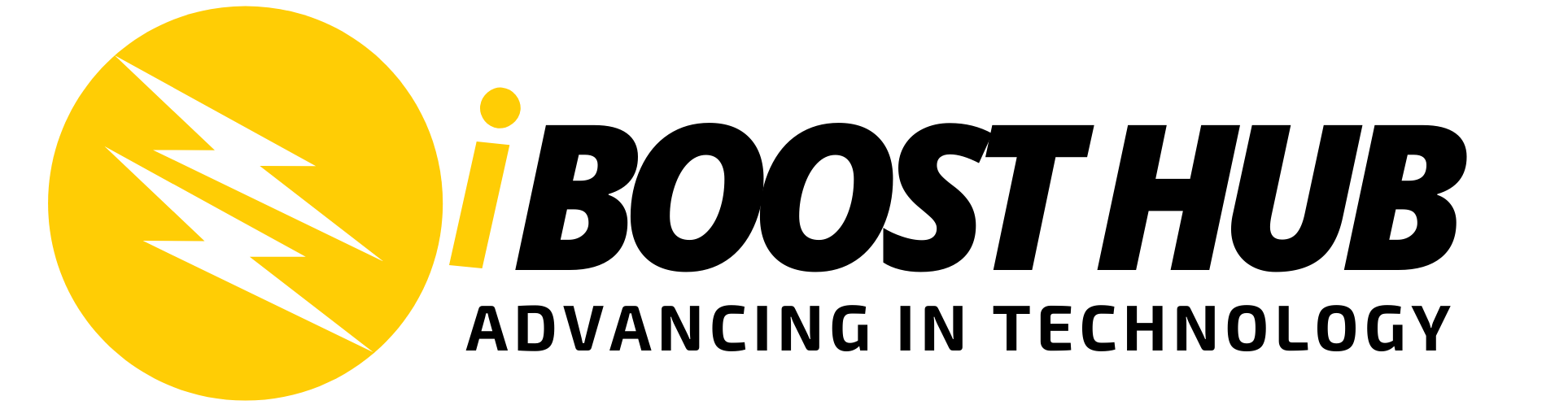What is an archive?
Archives are a playbook of a person’s activity over a certain period which is kept for long-term value. Archives can be in the form of writing, photography, movements, sound, digital and analog data.
What is Twitter Archive?
The Twitter archive is a ZIP file containing all tweets, direct messages, media (photos and/or videos) shared, et preferences, and all historical data of an individual account on Twitter since one signed up to the platform.
Steps to request, download and view the Twitter archive.
1. On a Desktop platform, click on the more … icon in the navigation bar, select “Your account” by clicking on “Settings and Privacy”.


On an Android device, tap on your profile photo and then select “Settings and Privacy” and follow the same as above in the next steps.

2. Click on “Download an archive of your data”.

3. Following the above, enter your password after step 2 and follow it with your Twitter password.
4. You’ll be asked to confirm your identity by clicking on “Send code” to your email and/or phone number which has been linked to your account. After which you are redirected to the “Account Information” page. If Two-Factor authentication (2FA) has been implemented, that could be used for identification purposes.
5. Enter the code sent to your email address and/or phone number. Equally one can also use the 2FA code.
6. After identification has been passed in Steps 4 and 5, click on the “Request Data” button. Note that if there is a Periscope account connected to your Twitter, one has the option to also request for the archives of their Periscope data directly on Periscope.

7. When the request is successfully done, and your download is ready, an email is sent to your connected email address, or push notification is rather sent if one has the app installed.
8. To proceed in downloading, from your “settings” column one can click on the “Download Data” button which is located under the “Download Data” section.
9. Upon receiving the email, click on the “Download” button while logged in to your Twitter account and download a .zip file of your Twitter archive.