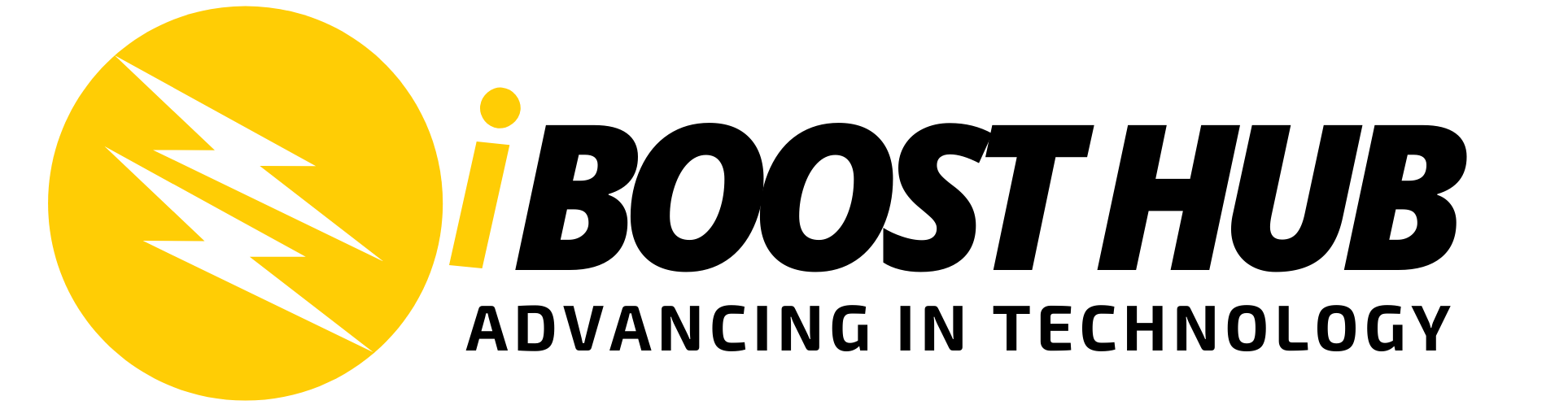A guide to recovering your hacked online accounts
Unauthorised payments, messages that you don’t recognise, or logins from strange locations can indicate that someone is accessing your account. If you see unusual account activity, start by contacting your account provider. If you also think you may have lost money, phone your bank/utility. If you have been hacked, here’s how to recover your accounts.
Step 1. Update the software and apps on your devices
Update the apps and software on your devices (i.e. your smartphones, laptops, tablets and computers). This will install the latest security fixes. If you’ve not already done so, set updates to be installed automatically. If you have antivirus software, run a full scan.
Step 2. Check your email settings
Criminals will often change your email settings so they are sent copies of all the emails you send and receive. Visit the support page of your email product to find out how you can check this, and fix it if needed.
Step 3. Use the service’s support pages
If you can’t access your account, search the company’s online support or help pages.
You’ll find information about how to recover your account. If you can’t find the relevant page, use a search engine and type in (for example) ‘Twitter account hacked’.
Step 4. Change passwords on relevant accounts
Change the password on all other accounts which use the same password as the hacked account. Once they’ve discovered one password, criminals will try and use the
same password to access other accounts. For advice on creating strong passwords,
visit www.cyberaware.gov.uk .
Step 5. Protect your accounts using 2FA
If available, set up two-factor authentication (also known as 2FA) on each account. It’s called 2FA as it involves signing into your account using two methods, typically on two different devices. Your accounts are much less likely to be hacked if 2FA is turned on. For instructions on how to do this, visit www.telesign.com/turnon2fa/.
Step 6. Notify your friends, followers and contacts
Tell friends, followers and contacts that you’ve been hacked. They should treat messages claiming to come from you with caution. You should contact them regardless of whether you managed to recover your account or not.
Step 7. If you can’t recover your account…
If you can’t recover your account, you can create a new one. Make sure you update any linked accounts (for example bank, utility services or shopping websites) with your
new details. Also tell your friends and contacts.
Step 8. Contact Action Fraud
If you have been affected by online crime you can report a cyber incident to any Action Fraud Division (Police)
Source:
National Cyber Security Center