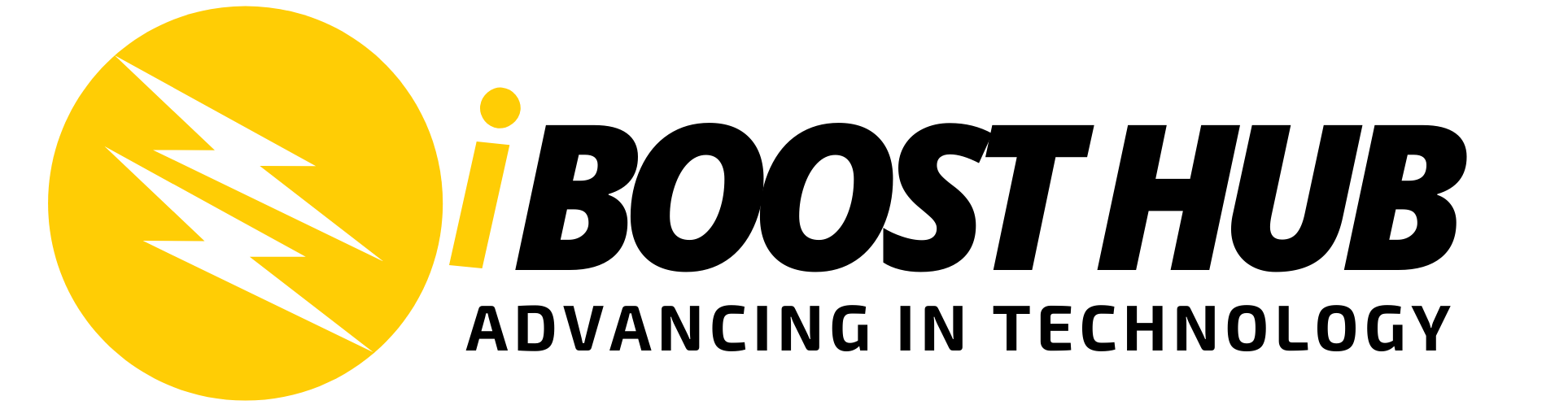Microsoft Teams, a platform for communication and collaboration, has incorporated ChatGPT, a sophisticated artificial intelligence (AI) tool. This blog post will describe what ChatGPT is and how it operates, as well as the benefits this integration provides for Microsoft Teams users. Whether you’re a technology expert or just getting started with AI, this post will provide a comprehensive overview of ChatGPT and its integration into Microsoft Teams.
Microsoft Teams is a platform for communication and collaboration developed by Microsoft. It aims to bring people, conversations, and material together in a single location. It’s a hub for cooperation that interacts with the tools and services you use on a daily basis, like OneDrive and SharePoint and Power Apps, so you can easily share and collaborate on files. Teams was developed to assist you in working in a manner that is both more efficient and effective, regardless of the location you are working from or the device you are using.
With the addition of ChatGPT, the cutting-edge language model created by OpenAI, Microsoft Teams has now evolved even further. Users are able to communicate with the Teams platform through the use of natural language processing and other AI-powered features, which is made possible by ChatGPT, which adds a new dimension to Teams.

What is ChatGPT and How Does it Work?
ChatGPT (Generative Pretrained Transformer) is a large language model made by OpenAI that has been trained on a huge amount of text data. It has been designed to produce writing that appears to be written by humans, respond to questions, and carry out tasks. The model makes use of deep learning techniques and has been fine-tuned to recognize the intricacies of language and context, which makes it effective in generating high-quality and relevant responses. The model is utilized in a variety of applications, including chatbots, virtual assistants, and other AI-driven tools. By incorporating the model into these applications, users will be able to interact with them in a more natural manner, utilizing natural language processing and AI-powered features. Therefore, it is a superb Microsoft Teams integration for collaboration and productivity.
ChatGPT in Microsoft Teams
The integration of ChatGPT with Microsoft Teams makes it possible for users to connect with the platform in a manner that is more natural and straightforward. Users are able to access information about their teams and projects, as well as ask questions and accomplish tasks, all without having to leave the Teams platform by utilizing the ChatGPT application.
For instance, users can ask ChatGPT to show them a list of recent files in OneDrive, or they can ask it to create a new task in To Do. Both of these features are available. They can also use ChatGPT to inquire about their coworkers, such as their availability, or to request assistance in locating a certain document or file. The model is also capable of providing recommendations and ideas based on the nature of the dialogue that is taking place.
In addition, users will have access to individualized timelines that indicate their own entry and exit. The AI can help them catch up on what they missed at the meeting by highlighting when their name was mentioned and when their superiors or closest coworkers spoke. Subscribing users of Microsoft Teams Premium can take advantage of linguistic AI techniques for real-time translations of captions in over 40 languages. The new Teams tier is now available for $7 per month, but starting in July, the price will increase to $10 per month.
Benefits of ChatGPT in Microsoft Teams
The integration of ChatGPT with Microsoft Teams provides users with a number of benefits, including the following:
Improved Productivity: ChatGPT simplifies responsibilities and cuts the amount of time needed to carry them out, which enables users to devote their attention to more significant projects.
Enhanced Collaboration: ChatGPT makes it easier for users to interact with their teams by providing quick and easy access to the information and tools they require. This makes it possible for users to collaborate more effectively.
Improved User Experience: ChatGPT makes the Teams platform more intuitive and user-friendly, making it easier for users to access the information and support they require. This is one of the ways that the user experience has been improved.
Improved Accuracy: ChatGPT’s deep learning algorithms and language model assist ensure that users receive information that is both accurate and relevant, especially when dealing with situations that are particularly complicated or nuanced.
What’s next?
More and more businesses and services are beginning to focus on meeting assistants powered by artificial intelligence to meet the rising need in the market. OpenAI said it plans to add more premium features in the future based on customer feedback. This might mean more widespread availability, a greater range of prices, and a variety of data packs and business plans. Similar to how other OpenAI APIs are handled, the ChatGPT API will likely be paid on a ‘per use’ basis so that third-party developers can utilize it to make their own applications.
Conclusion
The introduction of ChatGPT into Microsoft Teams marks a significant advancement for the platform as a whole as well as the beginning of a new age of increased productivity and collaboration. Users are able to communicate with the ChatGPT platform in a manner that is more natural and intuitive thanks to the powerful language processing and AI-powered capabilities offered by the platform. This helps to streamline tasks and improves the overall user experience. No matter if you’re a student, a working professional, or the captain of a team, using ChatGPT in Microsoft Teams is guaranteed to make your work life simpler, more productive, and more efficient.