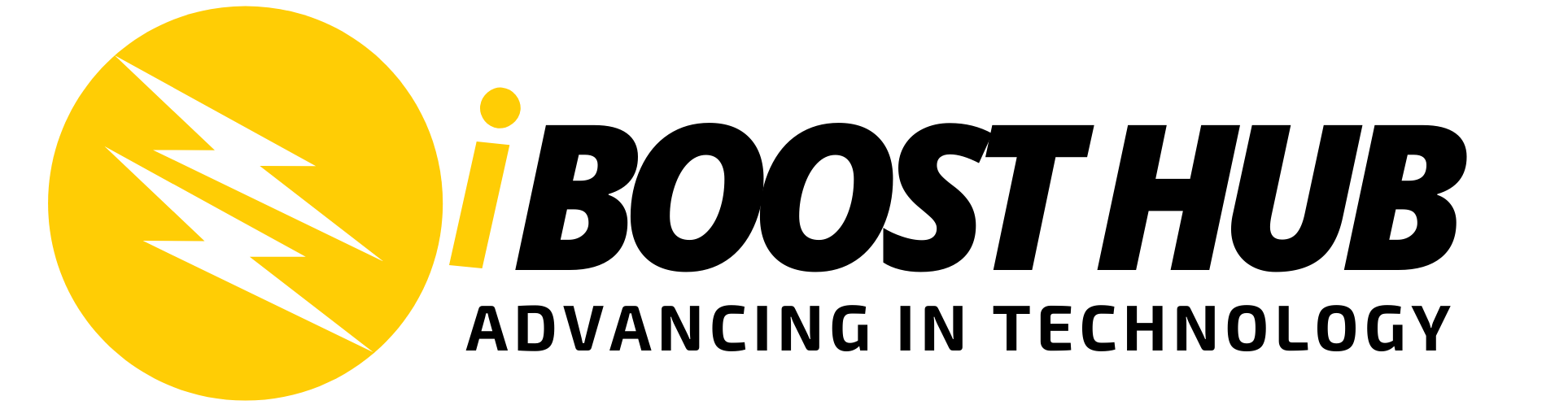In today’s digital age, it’s more important than ever to ensure that your online accounts are secure. From social media to banking and shopping websites, your personal information is at risk if you don’t take the necessary precautions. Cybercrime is on the rise, and hackers are constantly finding new ways to gain access to our personal information. As a result, it is crucial that we take steps to protect our online accounts and data. Here are 5 tips for securing your online accounts
Use strong and unique passwords
It is essential to use strong passwords that are difficult to guess or crack. Avoid using personal information such as your name, date of birth, or phone number. Instead, use a combination of uppercase and lowercase letters, numbers, and symbols. Additionally, use a unique password for each online account to prevent hackers from accessing all your accounts if one password is compromised. Check out this post to get knowledge and tools to create passwords that hackers can’t crack

Enable two-factor authentication
Two-factor authentication (2FA) adds an extra layer of security to your online accounts by requiring a second factor, such as a code sent to your phone or a biometric identifier like a fingerprint. This makes it much more difficult for an attacker to gain access to your account even if they have your password.

Keep your software up to date
Keeping your software up-to-date ensures that you have the latest security patches and fixes. This includes your operating system, web browser, and any applications or plugins that you use. Outdated software can contain vulnerabilities that can be exploited by attackers. Regularly checking for updates and applying them can help protect your online accounts.
Use a reputable antivirus software. Antivirus software can detect and remove malware from your computer. Choose a reputable antivirus software and keep it up-to-date to ensure that it can detect the latest threats. Additionally, use a firewall to prevent unauthorized access to your computer and network.

Be cautious of phishing scams
Phishing scams are fraudulent attempts to obtain sensitive information, such as login credentials and credit card information, by posing as a trustworthy entity. Phishing scams are a common tactic used by cybercriminals to trick you into giving away your personal information. Be cautious of emails, text messages, or phone calls asking for personal information or directing you to click on a suspicious link. Verify the sender’s identity and the legitimacy of the request before providing any sensitive information. Be wary of unsolicited links and attachments in emails or messages. These can be used to trick you into downloading malware or entering sensitive information on a fake website. Always verify the source and legitimacy of the link or attachment before clicking or downloading.

Monitor your accounts regularly
It’s important to monitor your online accounts regularly. While it’s essential to take preventative measures to protect your accounts from cyber threats, it’s also crucial to be vigilant and proactive about identifying any suspicious activity that could indicate a security breach. Monitor your accounts regularly for any unusual activity or unauthorized access and report any suspicious activity to the website or service provider immediately.

Don’t take your online security for granted – take action today to ensure that your accounts are protected! Securing your online accounts is essential in today’s digital world. By following these tips, you can help protect your personal information and data from cyber threats. Remember to always stay vigilant and be cautious of any suspicious activity on your accounts.